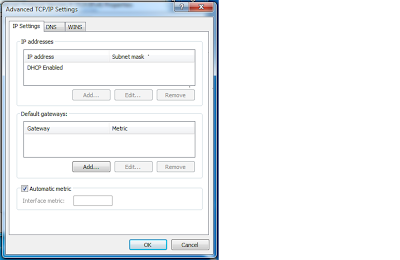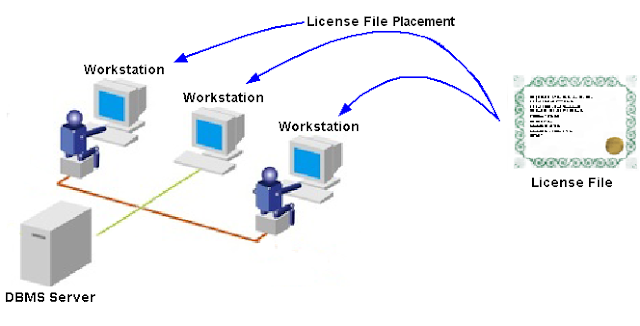A topology is basically a map of a network. The physical topology of a network describes the layout of the cables and workstations and th location of all network components. Often, physical topologies are compared to logical topologies, which define how the information or data flows within the network. The topologies are usually similar. It is important to note, however, that a network can have one type of physical topology and a completely different logical topology.
physical vs. logical concepts: Generally speaking, when we're referring to the physical aspects of a network, we're referring to some aspect of the network that you can touch or that has physical substance (like electrons, electrical pulses, or the way cables are runs). Logical concepts, on the other hand, are more imaginary and esoteric and deal with things like how data flows in a network.
The cables or connections in a physical topology are often referred to as network media (or physical media). Choosing how computers will be connected in a company's network is critical. A wrong decision in the physical topology makes the media difficult to correct because it is costly and disruptive to change an entire installation once it is in place. We'll look at 4 most common topologies:
1. Bus Topology: In a bus topology, all computers are attached to a single continuous cable (or trunk) that is terminated at both ends, which is the simplest way to create a physical network. Maximum segment length of the cable is 200 meters, there can be around (max.) 30 devices per segment. cable uses thin-net (coaxial cable used in Ethernet). The trunk has terminators of 50 ohm at both the ends to terminate the flow of data.
When communicating on a network that uses a bus topology, all computers see the data on the wire, This does not create chaos, though, because the only computer that actually accepts the data is the one to which it is addressed.In the network with bus topology, data is being broadcasted to send it to the receiver.
2. Star Topology: unlike those in a bus topology, each computer in a star topology is connected to a central point by a separate cable or wireless connection. The central point is a device known by such names as hub, MAU, concentrator, switches and access point, depending on the underlying technology.Although this setup uses more cable than a bus. a star topology is much more fault tolerant than a bus topology. this means that if a failure occurs along ine of the cables connecting to the hub, only that portion of the network is affected, not the entire network. the network's most vulnerable point is the hub. If it fails, the whole system collapses. Fortunately, hub failures are extremely rare.
3. Ring Topology: In the ring topology, each computer is connected directly to two other computers in the network. Data moves down a one-way path from one computer to another, as shown below. The good news about laying out cable in a ring is that the cable design is simple. the bad news is that, as with bus topology, any break, such as adding or removing a computer, disrupts the entire network.Also, because you have to break the ring in order to add another station, it is very difficult to reconfigure without bringing down the whole network. To avoid such problems, we use concept of dual ring, in which there are two rings
-primary ring (clock-wise data flow)
-secondary ring (anti clock-wise data flow)
if we need to add any new computer (or workstation), there is any fault, then the transmission of data is done through secondary ring.
4. Mesh Topology: A physical mesh topology is another physical topology that isn't widely used in computer networks (except in special WAN cases). In a physical mesh topology, every computer is directly connected to every other computer in the network. The more computers there are on a mesh network, the more cables make up the network. If a mesh network has n computers, there will be (n-1)/2 cables. The bandwidth available in the mesh configuration is wasted.
Backbones and Segments: With complex networks, we must have a way of intelligently identifying which part of the network we are discussing. For this reason, we commonly break networks into backbones and segments.
A
backbone is the part of the network to which all segments and servers connect. A backbone provides the structure for a network and is considered the main part of any network. It usually uses a high-speed communications technology of some kind, such as Fiber Distributed Data interface (FDDI) or 1 or 10 Gb Ethernet.
Segment is general term for any short section of the network that is not part of the backbone. Just as servers connect to the backbone, workstation connect to the segments. segments are connected to the backbone to allow the workstations on them access to the rest of the network.