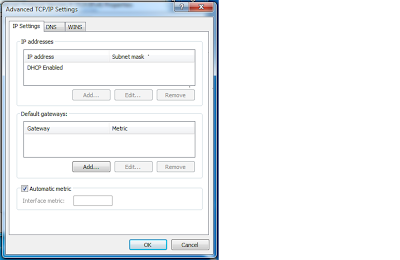Lines identify ports that allow us to connect into, and then configure, Cisco devices. There are three methods (or lines) to configure cisco IOS devices.
1. Console ports: Nearly, every modern Cisco router or switch includes a console port, sometimes labeled on the device simply as con. The console port is generally a RJ-45 connector, and requires a rollover cable to connect to. The opposite side of the rollover cable connects to a PC's serial port using a serial terminal adapter.
From the PC, software such as HyperTerminal is required to make a connection from the local serial port to the router console port. The following settings are necessary for a successful connection:
- Bits per second - 9600
- Data bits - 8
- Parity - None
- Stop bits - 1
- Flow Control - Hardware
3. Telnet (VTY) ports: Telnet, and now SSH, are the most common methods of remote access to routers and switches. The standard edition of the IOS supports up to 5 simultaneous VTY connections. Enterprise editions of the IOS supports up to 255 VTY connections.
These are two requirements before a router/switch will accept a VTY connection:
a) An IP address must be configured on an interface.
b) Atleast one VTY port must be configured with a password.
Cisco IOS
The Cisco IOS is a command-line interface used by nearly all current Cisco routers and Catalyst switches. The IOS provides the mechanism to configure all layer 2 and layer 3 functions on Cisco devices.
The IOS is structured into several modes, which contain sets of commands specific to the function of that mode. Access to a specific mode (and specific commands) is governed by privilege mode.
The following is a representation of the IOS command-line interface, with an example command:
Router#show startup-config
Router--------------------> Hostname
# -------------------------> Mode
show ---------------------> Command
startup-config -------------> Argument
Hitting the "enter" key after a command will usually yield output specific to your command.
IOS version Numbers:
IOS version numbers are formatted as follows:
x.y(z)t
- "x" designates a major revision number.
- "y" designates a minor revision number.
- "z" designates an individual release number.
- "t" designates a train identifier
- "T" or technology train is continously updated with new features and security fixes.
- "E" or Enterprise train features and a command-set for specific equipment.
- "S" or Service Provider train contains features and a command-set for specific ISP equipments.
The latest version of the IOS (as of this writing) is 24.4(11)T. To view the IOS version of your Cisco device:
Router#show version
NOTE:
To practice configuring routers and switches, please download and install any network simulation program. i would recommend Cisco Packet Tracer.